If set up incorrectly, your workstation can lead to general discomfort and even chronic injury. The best way to prevent injuries is to ensure your work station is ergonomically correct and promotes good posture.
Here are some easy ways to adjust your workstation accordingly:
1. Be aware of your posture – Do you slouch? Round your shoulders? Be aware of how you sit. Engage your core muscles and sit up tall as if someone was pulling you up by a string.
2. Concentrate on the setup of your workstation – Typically, aches and pains from office work are caused by physical stress from prolonged and awkward positions, repetitive motions and overuse. When applied to your workstation, these helpful tips will help promote good posture and correct ergonomics:
- Chair position – Adjust the height of your chair so that your feet rest comfortably on the floor, with your knees about level with your hips, making sure your seat is not pressing against the back of your knees.
- Back support – Keep your backbone straight, shoulders back, abdomen and buttocks pulled in, and chin tucked. If your chair doesn’t allow this, try placing a cushion between the curve of your lower back and the back of the chair.
- Footrest – Rest your feet on a flat surface. If your chair is too high consider using a footrest.
- Computer monitor – Position your monitor 18 to 30 inches from your eyes. The top of your screen should be at eye level or below so you look slightly down at your work. If glare is a problem, turn off some or all overhead lights and close blinds if possible.
- Key objects – Arrange frequently used objects – such as pens, phones and your coffee cup – within 10 inches of your body.
- Headsets – Use a headset if you frequently talk on the phone and type or write at the same time.
- Wrist rest – Keep your wrists in a straight, natural position when using your keyboard. Do not use your wrist rest while typing. Use it to take occasional breaks from typing.
- Mouse – Place your mouse to the side of your keyboard so you don’t have to reach too far to use it.
3. Take Breaks – for every 20 minutes sitting, take 1 minute to stand up and stretch (even better if you can take a brisk walk).
Interested in learning more? Click the link below for your free copy of our how-to exercise guide for seated desk careers!